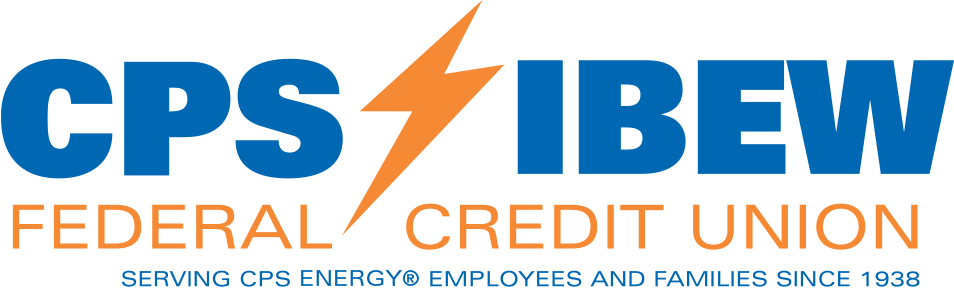Make Loan Payment from Another Financial Institution
You can securely pay your CPS IBEW FCU Loan using an external bank account or debit card through Home Banking or our Mobile App.
Step by step instructions
Log in to your Home Banking or Mobile App.
Select “Transfer” from the main menu.
In the “Transfer From” dropdown, select:
👉 Pay Loan with External Account.In the “Transfer To” dropdown, choose the loan account you want to pay.
Note: This feature is available for loan payments only. It does not apply to Mastercard payments.The system will auto-fill the regular payment amount, but you can adjust the amount if needed.
Click “Continue” and then select “Add a Payment Method.”
Choose your preferred external payment method: Bank Account (ACH) or Debit Card.
Enter your payment details and click “Continue” to move to the summary screen.
Review all payment details, including the processing fee, and click “Next.”
Confirm the total payment amount and notice.
Click “Confirm” to complete your transaction.
IMPORTANT NOTES
If you exit before clicking “Confirm,” your payment will not be processed.
A $4.95 fee applies to each payment, whether made by bank account or debit card.
Submitting a payment through this method does not cancel or replace any existing automatic loan payments you may have scheduled.
Need help
Call us at (210) 353-2376 or send a secure message through Online Banking.